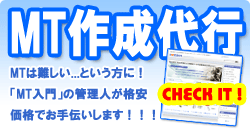configファイルの設定
Movable Type最大の難関…
このファイルで、cgi、DB環境を設定します。
注意事項
・ファイルの保存はUTF-8を選択してください。
・#はコメント、無効の意味です。
詳細説明
解凍したMT-3.3-jaフォルダの中にmt-config.cgi-originalというファイルがあります。
このファイルをmt-config.cgiと変え、UTF-8で保存します。
※ 解凍 … 圧縮ファイルの解凍方法は解凍ツールの設定
UTF-8 … 文字コードの種類。
エディター … 無料メモ帳ソフト Tera Pad の設定を参照
注意事項その2 … 下記設定前の準備。
・FTPでサイトURL直下に「cgi-bin」、「cgi-bin」の下に「mt」というフォルダを作って、
そこに解凍したフォルダをアップロードする。
※サイトURL :当サイトでいえばhttp://30smash.main.jp
・/cgi-bin/mtフォルダの下に「db」というフォルダを作成。
・ロリポップではこの設定が一番パフォーマンスが良いです。
mt-config.cgi設定例 … SQLiteを使った場合
## Movable Type configuration file ## ## ## ## This file defines system-wide settings for Movable Type ## ## In total, there are over a hundred options, but only those ## ## critical for everyone are listed below. ## ## ## ## Information on all others can be found at: ## ## http://www.sixapart.jp/movabletype/manual/3.3/config#####################################
############# REQUIRED SETTINGS #####
###################################### The CGIPath is the URL to your Movable Type directory
CGIPath サイトURL/cgi-bin/mt/# The StaticWebPath is the URL to your mt-static directory
# Note: Check the installation documentation to find out
# whether this is required for your environment. If it is not,
# simply remove it or comment out the line by prepending a "#".
StaticWebPath サイトURL/cgi-bin/mt/mt-static#================ DATABASE SETTINGS ==================
# REMOVE all sections below that refer to databases
# other than the one you will be using.##### MYSQL #####
#ObjectDriver DBI::mysql
#Database DATABASE_NAME
#DBUser DATABASE_USERNAME
#DBPassword DATABASE_PASSWORD
#DBHost localhost##### POSTGRESQL #####
#ObjectDriver DBI::postgres
#Database DATABASE_NAME
#DBUser DATABASE_USERNAME
#DBPassword DATABASE_PASSWORD
#DBHost localhost##### SQLITE #####
ObjectDriver DBI::sqlite
Database ./db/sqlite.db##### BERKELEYDB #####
#DataSource /path/to/database/directory